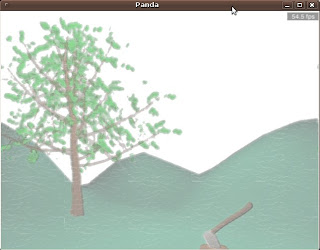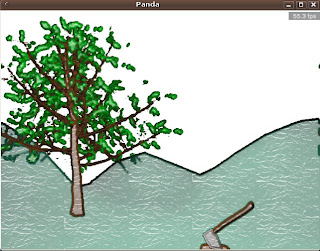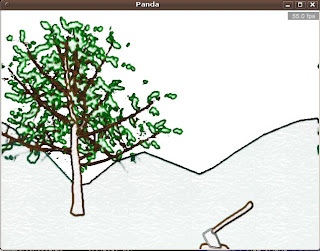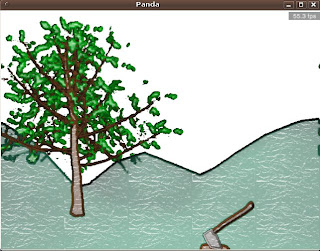
Ok The first thing I've tried is to have a way to render things with a bit more expression than standard pipeline.
I'm not really fond of realistic rendering, even if it can be really impressive.
So I've tried this effect: a watercolor pipeline.
It's only an implementation from a research paper: Real-Time Watercolor for Animation:
The system is quite heavy for now, but has some advantages, one being that it doesn't need texture (which I don't have.)
Every object is rendered using a standard pipeline, with uniform texture:
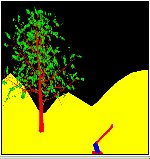
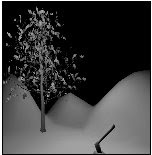
With Frame buffer object, I also render a diffuse lighting texture. (another specular texture can be used, but I haven't implemented that yet.)
This Id texture is then processed one time per id used, each time a new texture is created separating the pixels from the corresponding color:

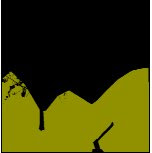


Then following the algorithm, every image gets numerous effects to create the alpha of the layer:
- flow pattern (a step function)
- edge darkening (inversing the alpha border create with the blur)
- pigment granulation (a paper texture affecting the image)
Then every image gets a single color. (for a nicer effect, the diffuse texture is used to interpolate 2 colors)

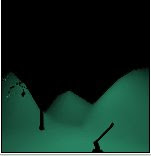
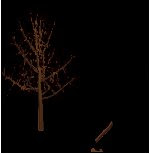
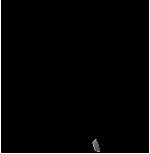
That's it. I can then render every single layer into the main window.
With the different constants used, the final image can be quite different: